In the world of e-commerce, WooCommerce stands tall as a versatile platform powering countless online stores. However, as businesses grow, the default structure for managing orders within WooCommerce may encounter limitations. The need for separate, high-performance order tables becomes apparent to sustain the increasing demands of a thriving online business.
Understanding the Need for Separate WooCommerce Order Tables
WooCommerce, by default, manages orders within the same database tables as other site content. However, this integrated structure might become less efficient as order volumes surge. Issues arise, including slower database queries, increased loading times, and potential conflicts when handling concurrent orders.
The necessity for separate WooCommerce order tables emerges from the need for a more streamlined, optimized system exclusively dedicated to handling orders. Segregating order data from general website content enables tailored optimization and enhances overall system performance.
Benefits of Implementing High-Performance Order Tables in WooCommerce
- Improved Query Efficiency: Separate order tables facilitate quicker and more efficient database queries, ensuring rapid access to vital order information without impacting other website functionalities.
- Enhanced Scalability: By isolating orders into dedicated tables, WooCommerce gains the capacity to handle larger order volumes seamlessly, supporting business growth without compromising performance.
- Reduced Database Load: Separating orders alleviates the strain on the main database, preventing congestion and conflicts, thereby enhancing overall website stability.
- Optimized Data Organization: High-performance order tables enable better organization and indexing of order-related data, improving search and retrieval times for order-related queries.
- Streamlined Maintenance: Dedicated order tables ease database maintenance by providing a focused area for managing and optimizing order-related data without affecting other site elements.
How to enable Woocommerce HPOS
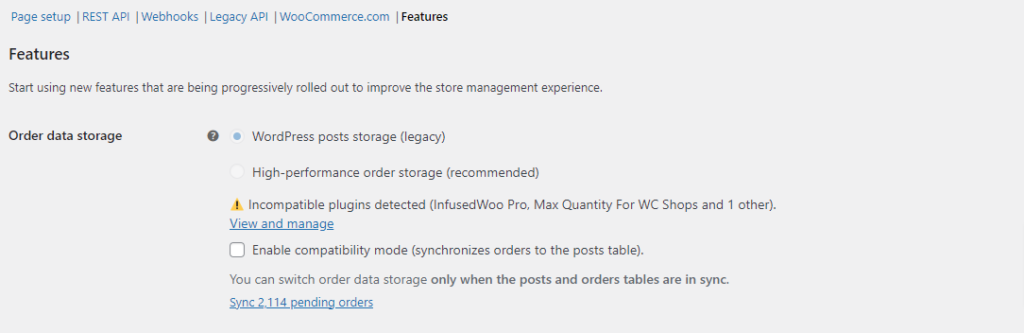
Woocommerce HPOS can be activated by going through Woocommerce => Settings => Features from your admin. You need to disable the incompatible extensions before enabling High-Performance Order Storage. Once enabled, your order tables will work more efficiently than before.